Recording Sound in Paranormal Investigations
This is a summary of the Society for Psychical Research (SPR)'s guide for recording sound in paranormal investigations.
Why Record?
-
Helps determine if a sound was real, environmental, or a hallucination.
-
Provides verifiable evidence and allows later analysis.
Choosing a Recorder
-
Digital recorders = reliable, easy transfer to computer.
-
Match recorder to purpose: interviews vs. ambient sound.
-
Battery + external power option = flexibility.
-
Extra memory cards = nearly unlimited recording time.
-
External mic input is highly valuable.
-
Avoid overly complex models (missed recordings = lost evidence).
-
Prefer uncompressed formats (.wav) over MP3.
-
Smartphones, tablets, and computers can also work as recorders.
Setup Tips
-
Record in .wav at 44.1kHz / 16-bit minimum.
-
Keep settings consistent across all recorders.
-
Turn OFF noise reduction, filters, and effects.
-
Input/mic gain:
-
Ambient quiet: ~80%
-
Speech/interviews: 40–60%
-
-
Ensure fresh memory card + full power.
-
Do a test recording (levels, mic working, date/time set).
Microphones
-
Built-in mics = poor, only for notes.
-
Omni-directional: captures all ambient sounds.
-
Directional: isolates specific sounds, reduces distractions.
-
Some mics require phantom power or batteries → check compatibility.
-
Use mic stands to avoid handling noise.
-
Suspension (anti-vibration) mounts help reduce unwanted rumble.
Third-Party Recordings
-
Always ask: Why was it made? What’s on it? Where/when recorded? What device?
-
Prefer unedited originals — edits can remove context.
-
If a file looks altered without reason, treat it as unreliable.
MP3 Files
-
Compressed format → missing audio range, less reliable for analysis.
Extra Tips
-
Place recorder on a bath sponge to reduce vibration noise.
-
When relocating → recheck settings & make a test recording.
-
After battery changes or formatting, confirm settings didn’t reset.
- Chris


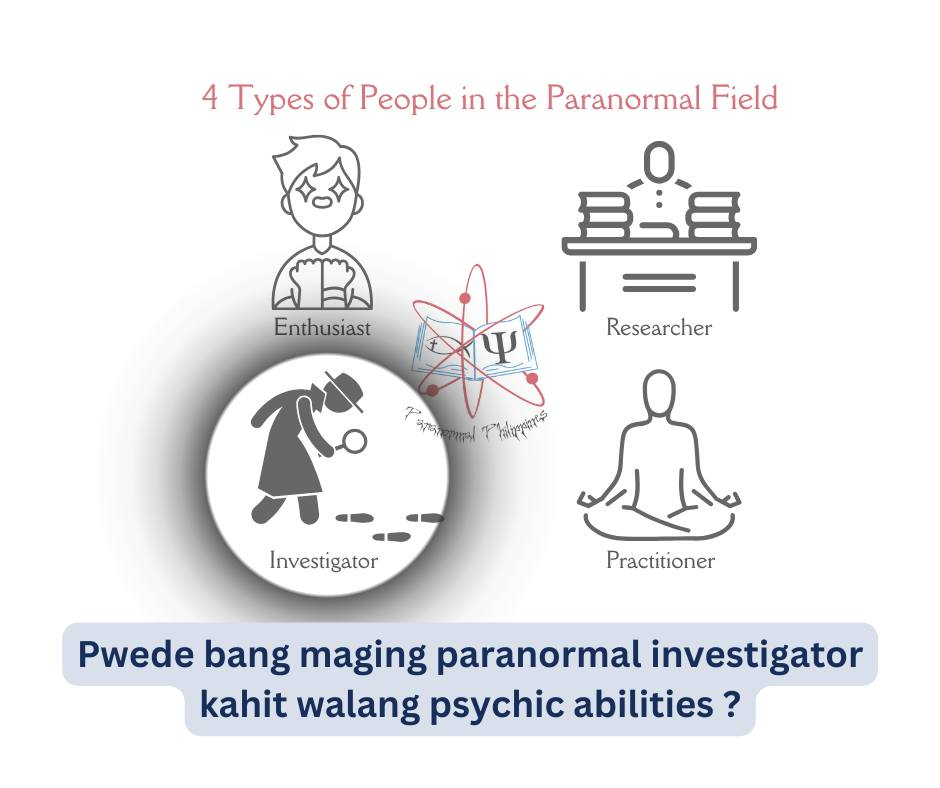
Comments
Post a Comment