Photography in Paranormal Investigations
Here is a summary of the Society for Psychical Research (SPR)'s notes on photography.
Camera Setup
-
Default “auto” settings are fine but may create anomalies — test shots in expected lighting (e.g., low light) are helpful.
-
Use highest image quality → large file size, minimal compression (RAW > JPEG).
-
Use a large-capacity memory card (+ spare card).
-
Fully charge battery + carry a spare.
-
In low light → higher ISO + tripod recommended.
Why Use a Camera
Don’t just snap when something “weird” happens.
-
Take extensive, systematic photos of the location.
-
Photos help verify witness statements, object placement, and team positions.
Privacy Concerns
-
Most cameras/phones add geo-tagging (location & time).
-
Turn geo-tagging OFF to protect client confidentiality, unless deliberately needed.
-
Check settings before every investigation (some devices reset geo-tagging ON after restart).
Preparation Before Investigation
-
Reset settings → make sure they match current environment.
-
Use suitable lens (avoid telephoto indoors).
-
Confirm battery is charged and card is clear of old images.
Stability & Support
-
Use a tripod, ledge, or tabletop for sharper images.
-
If handheld: two hands + elbows tucked in for stability.
-
For camera phones, rest arms on wall/surface when possible.
-
In rushed shots: use highest shutter speed or highest ISO possible.
Common Issues
-
Anomalies often caused by straps, fingers, or obstructions near lens.
-
Dirty/smudged lenses can mimic “paranormal” anomalies — clean carefully.
Technical Notes
-
More megapixels = more detail.
-
Larger sensors = better low-light performance + less noise.
-
Keep key manual pages printed or saved to phone for quick reference.
- Chris


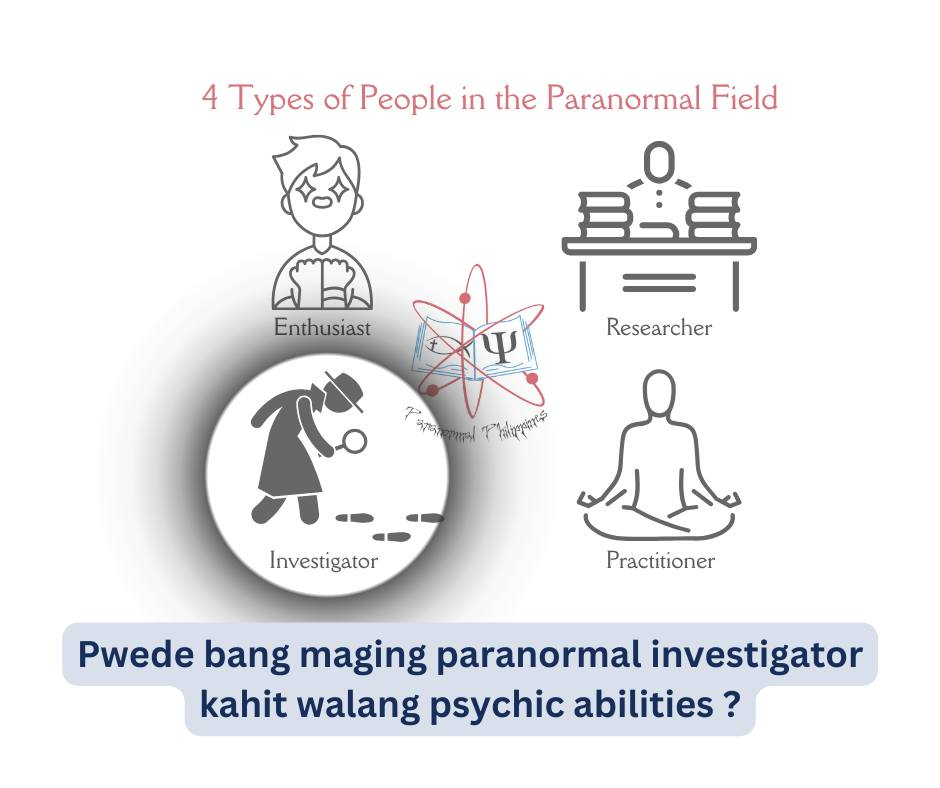
Comments
Post a Comment